GIMP is an advanced picture editor. You can use it to edit, enhance, and retouch photos and scans, create drawings, and make your own images.
Many image file formats are supported, including JPEG, Photoshop (.psd), and Paint Shop Pro (.psp) files. It can also be used to scan and print photos.
We can easily install the GIMP in ubuntu from “Software Center” Open the software-center -> on search box type “gimp” and click on install button
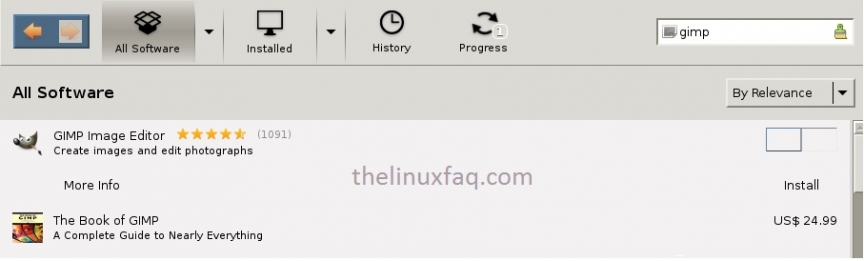
If you could not found software center install that package in your system using apt-get install command,
# sudo apt-get update
# sudo apt-get install software-center
# sudo apt-get install software-center
Make sure that package is installed in system
# whereis software-center
software-center: /usr/bin/software-center /usr/bin/X11/software-center /usr/share/software-center /usr/share/man/man1/software-center.1.gz
software-center: /usr/bin/software-center /usr/bin/X11/software-center /usr/share/software-center /usr/share/man/man1/software-center.1.gz






Comments (0)