If you want to shut down your PC completely. There are three easy ways to shut down your laptop or desktop, “Shutdown using mouse and Keyboard, Shut down using only touch, Fast shut down in Levnovo laptop.
Shutdown using mouse and Keyboard :
Be ensure, save worked files before shut down your system
Move your Mouse point to the left hand bottom corner on the screen will showing Windows key and right click on logo or enter the Windows key + x on keyboard.
Enter UP Arrow Key or choose “Shut down or Sign Out” then shows -> Sign Out, Shut down and Restart, can choose “Shut Down”
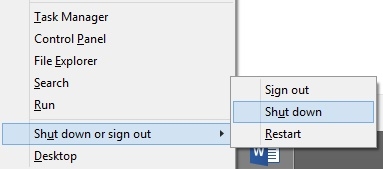
Shut down using only touch:
Swipe your mouse point from right edge on the screen, and then see - > Search, Share, Start, Devices, Settings. Click on Settings you can view few settings like below image (If you're using a mouse, point to the lower-right corner of the screen can see full details ).

Fast shut down in Levnovo laptop:
If you are uses Lenovo G500 Model then you can see X mark with F4 (Function key - 4) and press its asking, do you want to save doc or do you want close application if application is running and its finally asking “What do you want the computer to do ?” if you click on “ok” button your system will be shutting down.
Another way press Windows key + F4 shows shut down windows like below image.







Comments (0)