Unfortunately, If you are forgotten the Apex Admin password on oracle server. We can be reset it again with new password,
Login into your SQL Server,
# sqlplus /nolog
SQL> connect sys/password as sysdba
Connected to:
Oracle Database 11g Express Edition Release 11.2.0.2.0 - 64bit Production
Then run the below command (apxchpwd.sql) and enter a new password. Password will be changed.
SQL> @@/u01/app/oracle/product/11.2.0/xe/apex/apxchpwd.sql
Enter a value below for the password for the Application Express ADMIN user.
Enter a password for the ADMIN user []
Session altered.
...changing password for ADMIN
PL/SQL procedure successfully completed.
Commit complete.
SQL> exit
Open the browser and give new password.

Now, change new password as your wish,
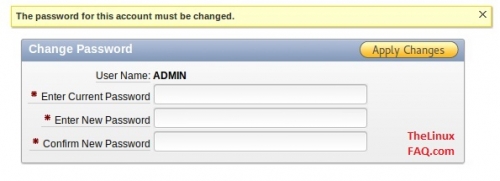






Comments (0)