Its very simplest way to connect and transfer the files between Android, Mobile device with Ubuntu system using bluetooth device.
Step 1 : Enable bluetooth in your mobile device
Step 2 : In your Ubuntu system go to System Settings,
There are two ways to open system settings, just click on right side corner menu then click on "Settings Icon"

Another option is go to -> Application -> System Settings -> Bluetooth

Step 3 :
Enable Bluetooth in your system also check visibility of your device name,
Click on plus (+) sysmbol to add device,

Step 4 : If you need to change PIN number, click on PIN Options and choose different number.
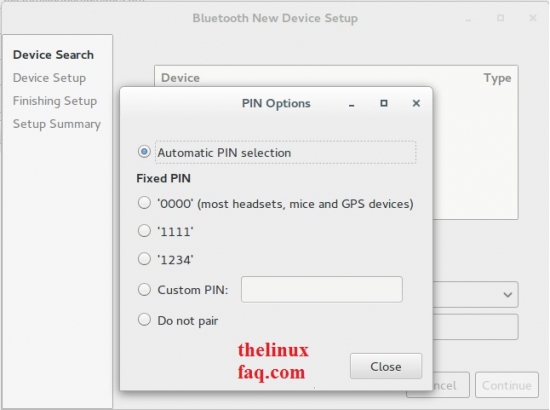
Step 5 : You can see your device name, then click on "Continue" button.

Step 6 : Accept or enter this PIN number, then click on "Matches"

Step 7 : Now, the both bluetooth devices are connected. Click on "Quit" button.
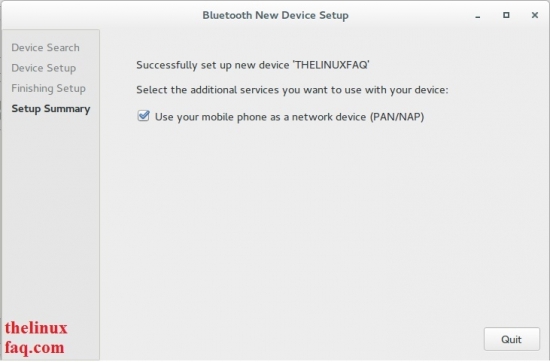
How Share files system to mobile bluetooth device,
Step 8 : Now, Click on "Send Files..." button and choose your files to share.

Step 9: Once Accepted the sharing files on your mobile youcan see output like below image,

How Remote Devices from Ubuntu System,
Step 10 : Do you want to remote device name from the system, Click on Minus ( - ) sysmbol then click on "Remove" button.







Comments (0)