If you may get an error on browser "A plugin is needed to display this content ".

By default in Ubuntu adobe-flash plugin has not installed, Can manually install it in two ways, one is command line and another one is a Ubuntu software center tool.
Its support on browse all multimedia content like media content, animations, flash files and etc...
Command Line,
Update your system package and try to install
# sudo apt-get update
# apt-get install adobe-flashplugin
or
# sudo apt-get install flashplugin-nonfree
or
# sudo apt-get install flashplugin-installer
sample output,
Installing from local file /tmp/tmpd93F5Q.gz
Flash Plugin installed.
Setting up flashplugin-installer (11.2.202.411ubuntu0.14.04.1) ...
64 Bit
Open apt sources file : /etc/apt/sources.list
Add the below line,
deb http://archive.canonical.com/ubuntu trusty partner
deb-src http://archive.canonical.com/ubuntu trusty partner
deb-src http://archive.canonical.com/ubuntu trusty partner
# sudo apt-get update
# sudo apt-get install adobe-flashplugin
Another option is,
Open ubuntu software center and type on search both "adobe flash plugin"
Click on "Install" button.
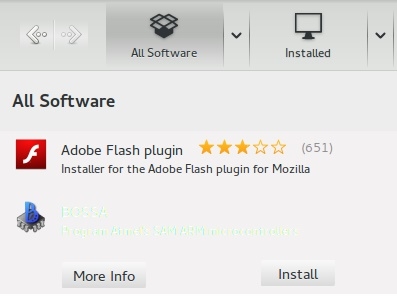
Once it will be installed in your system can see the output like below,
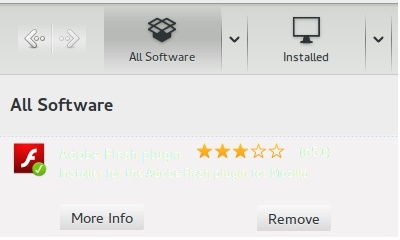
Now, check your browser.






display