Step 1: WHM Login
Login into your WHM Panel,
On Search box type the keyword "Basic cPanel & WHM Setup" and click on it,

Page down to "Basic Config" place
Step 2 : Update IP
Update WHM main IP Address,
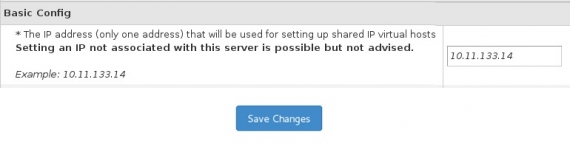
Finally click on "Save Changes"
Modifying “Main Shared Virtual Host IP” from “192.168.0.112” to “10.11.133.14”.
This system has no free IPs.






Comments (0)