If you have forgotten the root password or unable to login into super user we can easily recover it in single user mode.
Step 1 :
Restart your system, before entered into booting process press Down or Up arrow key
Step 2 :
press "e" to edit the selected commands,

Step 3 :
Choose the second option “kernel /vmlinz-2.6.32-220.e16.x86_64 ro root=UUID=sse->” for change kernel arguments
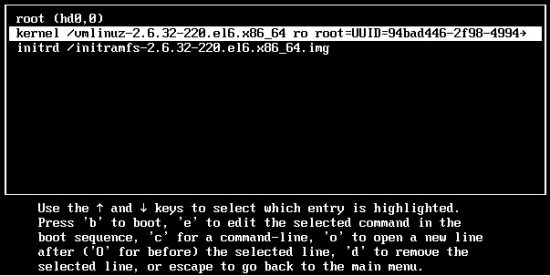
Step 4:
press “e” to edit the select command in the boot sequence,
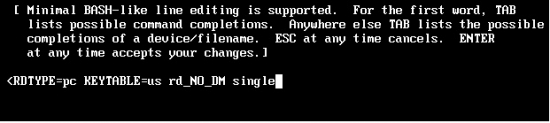
Login into single user mode, give space and type “single” or “S” or “1”
Press enter button,
Again the page goes to booting selection
Then, Press “b” to boot.
Step 5:
. Now, you change the root password using the command “passwd”
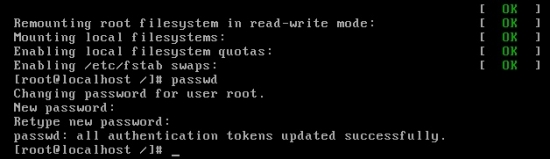
Enter the new password and retype new password
Step 6:
Finally, restart your system,
init 6 or reboot






Comments (0)