Sometimes web logs do not update in Awstats report, we can update manually done by single click on “Update Now” button on Awstats page or using the script and the options are,
Login into your cPanel with user name and password,
Click on “Awstats”
If you are using multiple domains or subdomains click on the View Icon any one which is do you need to see the logs?
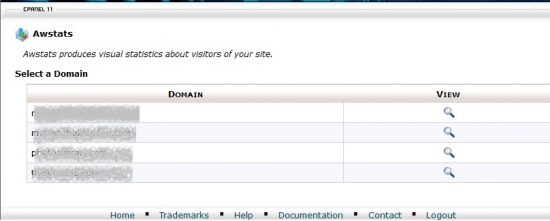
Could not found “Update Now” button follow option to be enable or update statistics,
Option 1 :
If you are using cPanel / WHM panel
Login into your server remotely (SSH),
Open your awstats configure file in the user directory for that domain name
You have to verify that option is AllowToUpdateStatsFromBrowser in awstats.domain.conf file
Allow to "Update Now" statistics from a web browser parameter is set to 1 in configuration file
Note: Be ensured domain web access log file set to correct path
Now, refresh that page again, you can see that “Update Now” button,
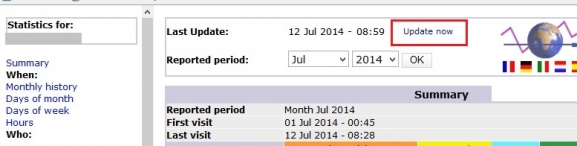
Option 2 :
Login into your Sever (SSH)
To update weblogs for that domain directly execute runweblog scripts for that user
Once completed execution time, check in awstats report.
Option 3 :
If you have manually installed awstats go to refer the url:
http://thelinuxfaq.com/tagged/awstats






Comments (0)